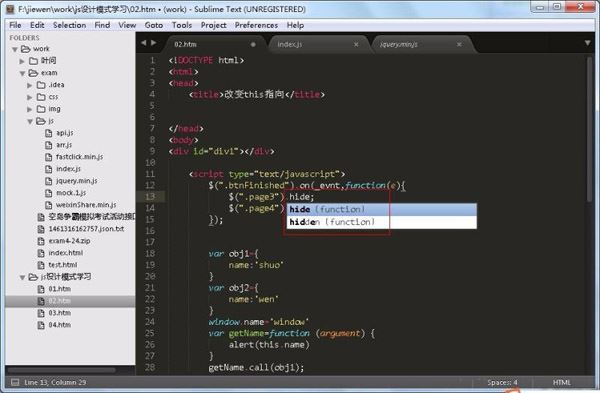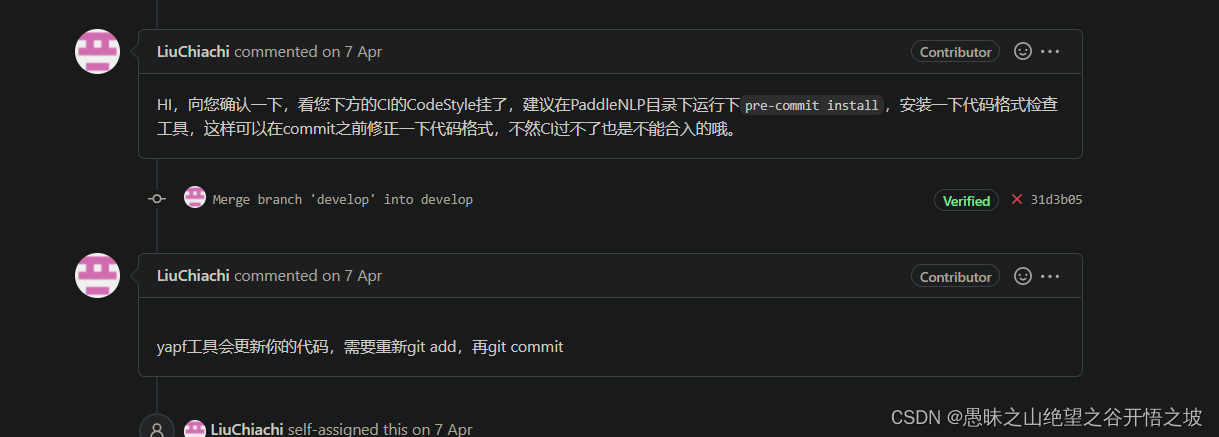codestyle专题
八、SublimeText3开启代码补全、CodeStyle
1、启动编辑器,编写代码方法,发现只有html方面的提示,并没有函数方面的提示; 2、点击“preferences”——“package control”准备插件包各项操作; 3、点击下拉框中的“install package”安装插件包, 4、在输入框中输入“sublimecodeintel”,出现提示,点选立即进入安装; 5、提示安装中,需等待数秒; 6、安装成功
paddlenlp github 提PR报错codestyle
错误修正参考:https://pre-commit.com/index.html 错误:https://github.com/PaddlePaddle/PaddleNLP/pull/1598
【Code Style】CodeStyle template XML file for JAVA‘s IDE - Eclipse
Here’s the CodeStyle template XML file for Eclipse or MyEclipse, which is the JAVA IDE.you may modify the template codestyle below. <?xml version="1.0" encoding="UTF-8"?><templates><templatecontext=